Note that Telstra live network does not have VoLTE enabled, and there are no plans to enable it right now (late 2021). This is because of the regulatory requirement for MNO’s to support emergency calling on all voice services. Currently there are no chipsets from Qualcomm or any one else that support emergency calling.
Note in 3GPP, emergency calling shall allow calls to emergency services (000, 112, etc) to be made from any voice enabled device even if no SIM, or no service coverage from the SIM home network (call to be carried over other available MNOs), and at a higher priority over the network.
However if you do get a chance to test this on Telstra labs:
Here’s the FW (BG96MAR03A02M1GA) and the configuration file (ROW_Commercial,0x05010802,201910231) that is to be loaded in as a 2nd step, then finally the VoLTE should be enabled.
https://cnquectel-my.sharepoint.com/:f:/g/personal/europe-fae_quectel_com/EppYnpJVtTZOvqt6JV0lqwMBJBvarqyUOH2x2ccpiUd4NQ?e=olyp1c
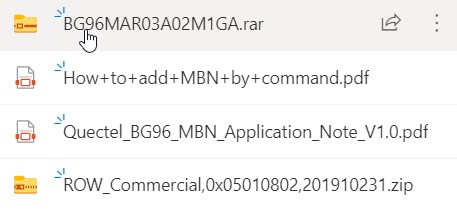
Also there are 2 instruction files, Quectel_BG96_MBN_Application_Note_V1.0 this will give overall process for the MBN configuration file upgrade.
See section 4 for example to delete the existing mbn file ROW_Commercial, upload the new one, then activate it.
The How+to+add+MBN+by+command.pdf shows you better step by step how to use QCom terminal tool to do the upload. For Telstra CAT.M1, load the Telstra MBN file.
Evenutally you should get something like
AT+QMBNCFG=”List”
+QMBNCFG: “List”,0,1,1,”ROW_Commercial”,0x05010800,201801051 //the x,1,1 indicates mbn is activated.
AT+QMBNCFG=”Autosel”,1
//now completely power off and on. After attach:
AT+CGDCONT?
/* My example response, should show more than one line as below:
[2020-05-18_10:44:26:039]+CGDCONT: 1,”IPV4V6″,”,<yourAPN>”,”0.0.0.0.0.0.0.0.0.0.0.0.0.0.0.0″,0,0,0,0
[2020-05-18_10:44:26:064]+CGDCONT: 2,”IPV4V6″,”ims”,”0.0.0.0.0.0.0.0.0.0.0.0.0.0.0.0″,0,0,0,0
[2020-05-18_10:44:26:064]+CGDCONT: 3,”IPV4V6″,”SOS”,”0.0.0.0.0.0.0.0.0.0.0.0.0.0.0.0″,0,0,0,1
*/
AT+CGPADDR
/* My response should be something like this:
[2020-05-18_10:44:36:210]+CGPADDR: 1,”10.77.43.218″ – valid IP address
[2020-05-18_10:44:36:210]+CGPADDR: 2,”36.5.220.0.3.219.209.105.161.24.101.25.106.19.47.206″ – valid IP address
[2020-05-18_10:44:36:210]+CGPADDR: 3,”0.0.0.0,0.0.0.0.0.0.0.0.0.0.0.0.0.0.0.0″
/* After this my call worked ok:
[2020-05-18_10:44:54:617]atd0433545392;
[2020-05-18_10:45:00:512]OK
[2020-05-18_10:45:06:601]ath
[2020-05-18_10:45:07:720]OK
*/